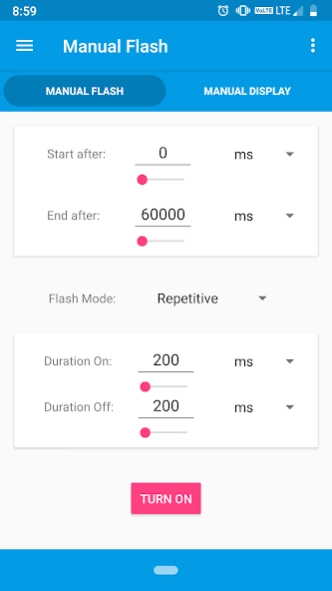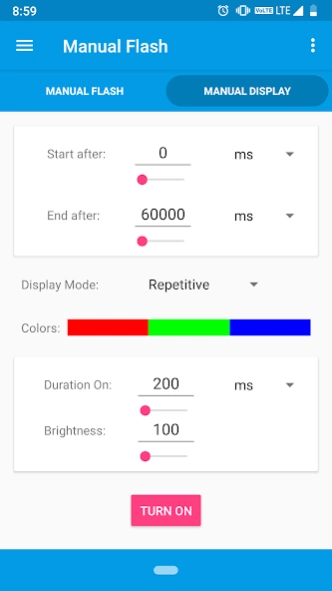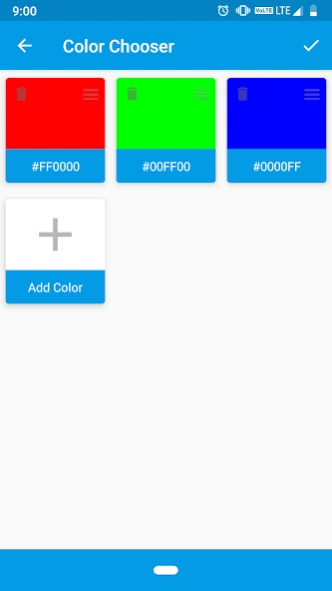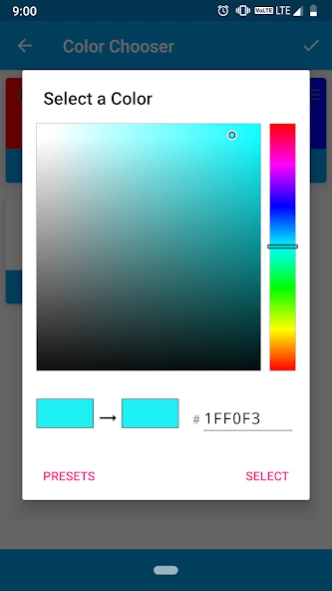Manual Flash - DSLR like Strob 1.0
Free Version
Publisher Description
Manual Flash - DSLR like Strob - A powerful app to use the flash or display of your phone as fully manual strobe!
Key features:
*MANUAL FLASH: Use the built in flash of your smartphone as a fully manual strobe!
*MANUAL DISPLAY: Use the display of your smartphone as a fully manual strobe, with customizable colors!
*Custom START time, END time, on DURATION and off DURATION
*Custom FLASH MODE: Repetitive, Single Shot, Continuous, Manual
*Different UNITS: Millisecond, Second, Minute, Hertz
*COLOR CHOOSER with custom HEX code support for manual display
*VOICE alert
*Use VOLUME buttons or EARPHONE button as trigger!
*Manual BRIGHTNESS control for manual display
*Note: Android doesn't allow camera to be opened while flashlight is in use. Please use other device to capture the photo, while using this device as manual strobe.
With this app in your smartphone, you do not need to necessarily buy an expensive DSLR camera along with an expensive manual flash, to capture beautiful STROBOSCOPIC photos.
Just install this app on any secondary smartphone, and let the smartphone be your fully controllable strobe!
Because we believe, your imagination and skills should never be bound by your wealth!
About Manual Flash - DSLR like Strob
Manual Flash - DSLR like Strob is a free app for Android published in the Screen Capture list of apps, part of Graphic Apps.
The company that develops Manual Flash - DSLR like Strob is IR Labs. The latest version released by its developer is 1.0.
To install Manual Flash - DSLR like Strob on your Android device, just click the green Continue To App button above to start the installation process. The app is listed on our website since 2019-04-12 and was downloaded 1 times. We have already checked if the download link is safe, however for your own protection we recommend that you scan the downloaded app with your antivirus. Your antivirus may detect the Manual Flash - DSLR like Strob as malware as malware if the download link to com.innovationredefined.manualflash is broken.
How to install Manual Flash - DSLR like Strob on your Android device:
- Click on the Continue To App button on our website. This will redirect you to Google Play.
- Once the Manual Flash - DSLR like Strob is shown in the Google Play listing of your Android device, you can start its download and installation. Tap on the Install button located below the search bar and to the right of the app icon.
- A pop-up window with the permissions required by Manual Flash - DSLR like Strob will be shown. Click on Accept to continue the process.
- Manual Flash - DSLR like Strob will be downloaded onto your device, displaying a progress. Once the download completes, the installation will start and you'll get a notification after the installation is finished.